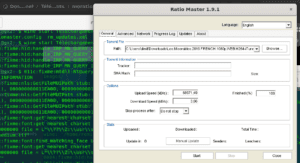L’irritant et fabuleux Wine
Gâte toi. Fais toi pas du mal pour rien, utilise cette méthode.
How to Install the Latest Version of Wine on Ubuntu
Winetricks peut aider.
Tu veux les dernières versions aussi:
. https://github.com/Winetricks/winetricks#manual-install
Ca te prend l’infra x86 aussi.
sudo dpkg –add-architecture i386
Tu aura peut-être besoin de wine mono a la dernière version aussi:
https://www.mono-project.com/download/stable/#download-lin
https://dl.winehq.org/wine/wine-mono/9.2.0/
Tu veux aussi les fonts Crosoft.
Surement installer msttf-mscorefonts-installer » au lieu de « msttcorefonts »
ça va éviter de faire tout ce qui est écrit sur cette magnifique page:
https://corefonts.sourceforge.net/
Tu aura peut-être pas besoin de :
winetricks dotnet20
CA A MARCHÉ LA CA MARCHE PLUS CALICE DE MARDE
Relaaaaaaxe.
Re: How to install wine-mono for wine 8 on Ubuntu?
There are several ways to do this.
– Update the wineprefix with:
Code: Select all
wineboot -u
– Download and install Wine Mono manually:
Code: Select all
wget "https://dl.winehq.org/wine/wine-mono/7.4.0/wine-mono-7.4.0-x86.msi"
wine start wine-mono-7.4.0-x86.msi
You can check if Wine-mono is installed with:
Code: Select all
wine uninstaller --list
Top
Après ça : wine start Téléchargements/RM.exe
Ça donne ça: